sell your apple device
what's my apple device worth?
we will buy working damage non working apple mac imac macbook
our mission is to enrich the lives of our customers with renewed apple products. We have been helping our local clients for over 15 years, we support local and buy local.
see if yoiur macbook has a recall click here
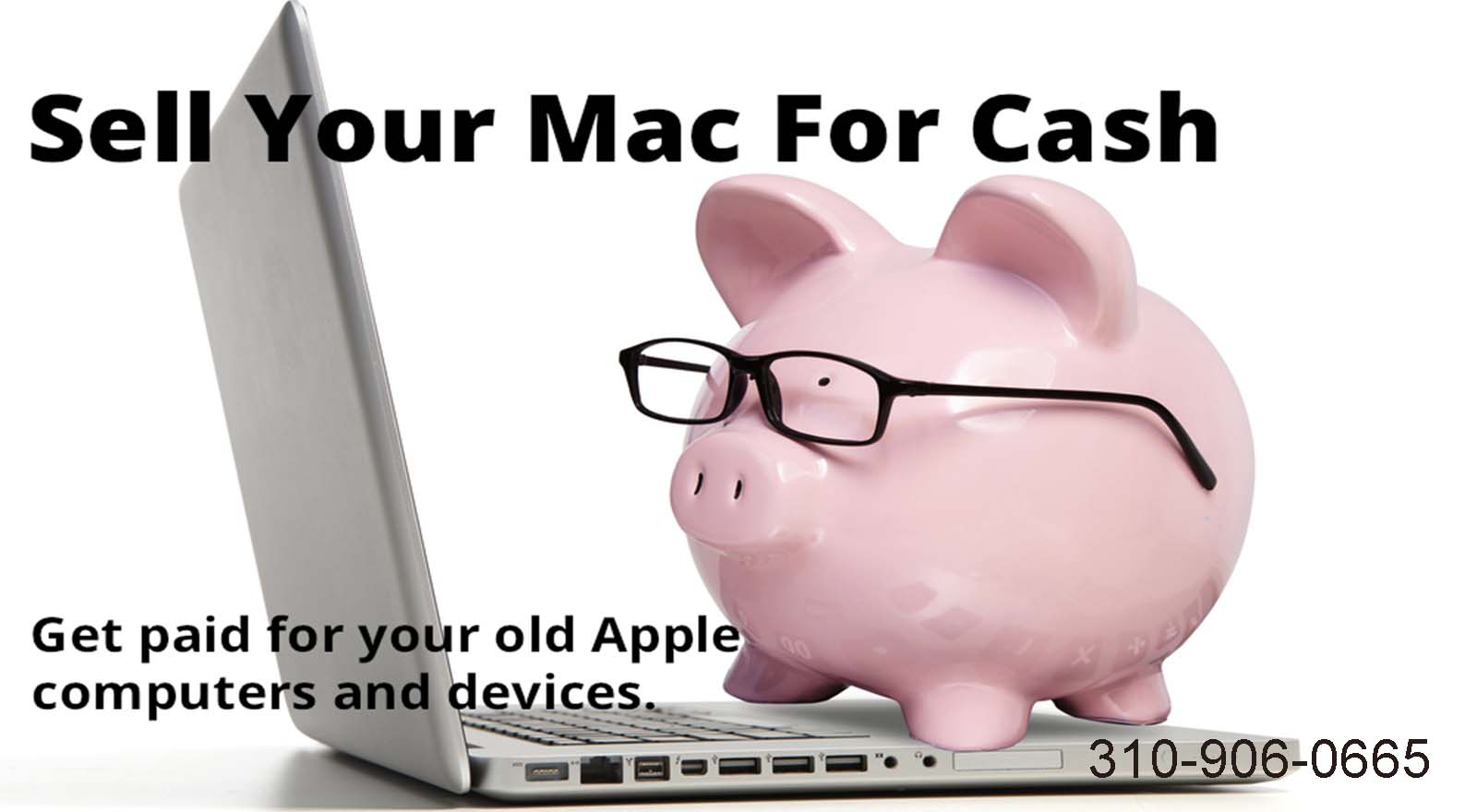
cash in just 10 min

we have been supporting students and non students for over 15 years
how much is your mac worth?
MACBOOK AIR Year 2010 to 2015
macbook air 11 in between 100 to 400
macbook air 13in between 150 to 500
Macbook Pro YEAR 2012 TO 2018
macbook pro 13 in non retina between 100 to 400
macbook pro 13 in retina between 140 to 550
macbook pro 15 in non retina between 150 to 500
macbook pro 15 in retina between 150 to 1550
imac 2013 to 2017
imac 21 in between 120 to 700
imac 27 in between 200 to 1100
these prices are for working non locked products with chargers or power chords.
all others please let us know about the condition and specs.
TEXT THE SERIAL NUMBER WITH CONDTION AND GET A PRICE 310-906-0665

MAcbook for sale
here are some macbooks that for sale
macbook air
2015 version
macbook air 13in with 4gig ram,
128gig flash drive $599.00
2017
MACBOOK AIR 13IN WITH 8GIG RAM,
128GIG FLASH DRIVE $699.00
MACBOOK PRO
MACBOOK PRO 15IN 2012
15IN SCREEN $499.00
4GIG RAM, 500GIG DRIVE 2.5 I7
EVERYTHING YOIU NEED IN ONE LAPTOP
MACBOOK PRO 15IN 2015
15IN RETINA SCREEN $1299.00
16GIG RAM, 256 GIG FLASH 2.7GIG TURBO I7
THE FASTED MACBOOK IN THE MARKET
2015
13IN RETINA SCRREN $899
8GIG RAM, 125GIG FLASH 2.7 I5
GREAT FOR STUDENTS
Charges a1344 a1398
Magsafe1
a1344 60watt
Compatible from 2008 to 2013
$25.99
Magsafe1
a1344 60watt
Original from 2008 to 2013
$45.99
magsafe2
a1398
Original 2013 to 2015
$59.99
usb-c type c
87 watt
for macbook pro
$59.99
i5 mac
2010
macbook pro $399
2011
macbook pro $499
2012
macbook pro $599
2015
macbook pro $799
2017
macbook pro $899
macbook how to
2018 MacBook Pro
The flagship model is the 15-inch with Touch Bar, available in two standard specs: a 2.2GHz Core i7 processor, Radeon Pro 555X GPU and 256GB PCIe SSD, and a 2.6GHz Core i7 processor with Radeon 560X GPU and 512GB PCIe SSD. This can be maxed-out with a build-to-order 2.9GHz i9 CPU, 32GB of RAM 4TB PCIe SSD. All models have four USB-C/Thunderbolt 3 ports. Pricing starts at $2399.
The 13-inch model with Touch Bar is also available in two models: a 2.3GHz Core i5 CPU, Intel Iris 640 GPU, and 256GB PCIe SSD, while the higher-tier model also includes a 2.3GHz Core i5 processor, and a slightly beefier Intel Its 655 GPU. Both models have 8GB RAM. The maxed-out version offers a 2.7GHz i7 CPU, 16GB RAM and 2TB PCIe SSD, but there’s no option for a discrete GPU. All models have four USB-C/Thunderbolt 3 ports. Pricing starts at $1799.
Apple also sells a 13″ model that comes without the Touch Bar. This is technically the 2017 version of this laptop as it was not updated with the 2018 updates. This MacBook Pro model is available in two configurations with for its processor. You can choose between a 2.3GHz core i5 or a 2.5Ghz core i7. The lowest end model includes 8GB of RAM and a 128GB SSD storage drive. Upgrades can be chosen to increase the RAM of 16GB and the storage up to 1TB. This model includes 2 USB-C ports for charging, accessories, or data transfer. Pricing starts at $1299
MacBook Pro has been the product name for Apple’s high end laptop since early 2008 when the transition to Intel processors began.
Recent Hardware Updates
In a mid-2018 update, Apple added a number of new hardware options for the MacBook Pro. The main changes include:
- Coffee Lake processors with quad-core i7 options on the 13-inch and 6-core i9 options on the 15-inch
- Thunderbolt 3 on all four ports on both 13- and 15-inch models (two on the non-Touch Bar model)
- Radeon Pro GPUs (15-inch models only)
- Super fast PCIe SSDs in capacities up to 4TB on the 15-inch, 2TB on the 13-inch
- Improved display with True Tone
- 3rd-generation butterfly keyboard
- T2 chip with improved security
macfuson
drive
ssd
long beach
sata imac
cslb
retina
562
news on macbook
Apple is working on bringing the Mac and iOS closer together with the introduction of macOS 10.15and iOS 13. Siri Shortcuts, Screen Time, and more are expected to be unveiled for Mac during its Worldwide Developers conference in June.
According to people familiar with the development of macOS 10.15 – which has been in the works for at least two years – the new version will include support for Siri Shortcuts, a feature introduced in iOS 12 which allows users to create custom voice shortcuts for actions that can be done in apps.
It’s also likely that the Shortcuts app – a result from the acquisition of Workflow – will be available on macOS, the inclusion of system-wide support for Siri Shortcuts on macOS 10.15 strongly suggests it. On iOS, the Shortcuts app is not bundled with the system, users have to download it from the App Store. It’s possible that the same will be true for macOS: users will download a Marzipan version of Shortcuts from the Mac App Store.
Supporting the feature on macOS is important so developers of iPad apps can more easily port their Shortcuts-enabled apps to the Mac, with the new SDK becoming available at WWDC. According to sources, only Marzipan apps will be able to take advantage of the Shortcuts support on macOS. Engineers are also working on bringing the assistant on macOS closer to its iOS counterpart by porting over features such as the ability to set timers and alarms and ask about air quality, currently unavailable on the Mac.
Another major feature from iOS 12 that’s coming to the Mac with macOS 10.15 is Screen Time. The feature allows users to see how much time they’re spending in apps and to limit the amount of time that can be spent in a specific app or category of apps, such as social media. Parents can also use Screen Time to set time limits for their children.
Screen Time on the Mac will work just like it does on iOS. There will be a new panel in System Preferences to configure the feature. When the time limit for an app has been exceeded, an overlay will be shown, allowing the user to either close the app or unlock the app with a passcode.
Apple is also working on bringing a new Apple ID management panel to System Preferences, including better support for configuring Family Sharing, similar to what’s currently available in the iOS Settings app. Yet another feature from iOS that’s coming to the Mac with macOS 10.15 are the iMessage effects such as confetti, lasers, fireworks and others.
macOS 10.15 should be announced during WWDC which starts on June 3rd, released as a beta for developers the same day. The final version for consumers should be available in late September or October.
According to people familiar with the development of macOS 10.15 – which has been in the works for at least two years – the new version will include support for Siri Shortcuts, a feature introduced in iOS 12 which allows users to create custom voice shortcuts for actions that can be done in apps.
It’s also likely that the Shortcuts app – a result from the acquisition of Workflow – will be available on macOS, the inclusion of system-wide support for Siri Shortcuts on macOS 10.15 strongly suggests it. On iOS, the Shortcuts app is not bundled with the system, users have to download it from the App Store. It’s possible that the same will be true for macOS: users will download a Marzipan version of Shortcuts from the Mac App Store.
Supporting the feature on macOS is important so developers of iPad apps can more easily port their Shortcuts-enabled apps to the Mac, with the new SDK becoming available at WWDC. According to sources, only Marzipan apps will be able to take advantage of the Shortcuts support on macOS. Engineers are also working on bringing the assistant on macOS closer to its iOS counterpart by porting over features such as the ability to set timers and alarms and ask about air quality, currently unavailable on the Mac.
Another major feature from iOS 12 that’s coming to the Mac with macOS 10.15 is Screen Time. The feature allows users to see how much time they’re spending in apps and to limit the amount of time that can be spent in a specific app or category of apps, such as social media. Parents can also use Screen Time to set time limits for their children.
Screen Time on the Mac will work just like it does on iOS. There will be a new panel in System Preferences to configure the feature. When the time limit for an app has been exceeded, an overlay will be shown, allowing the user to either close the app or unlock the app with a passcode.
Apple is also working on bringing a new Apple ID management panel to System Preferences, including better support for configuring Family Sharing, similar to what’s currently available in the iOS Settings app. Yet another feature from iOS that’s coming to the Mac with macOS 10.15 are the iMessage effects such as confetti, lasers, fireworks and others.
macOS 10.15 should be announced during WWDC which starts on June 3rd, released as a beta for developers the same day. The final version for consumers should be available in late September or October.
long beach macbook repair center
macbook charger
macbook screen repair
a1399
los angeles macbook repair center
1/4
mac hard drive
1/4
install mac os
2/4
i love long beach